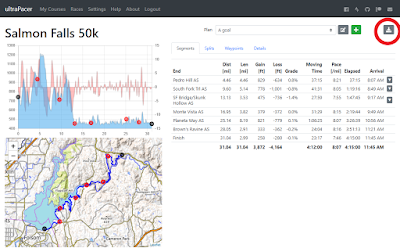Compare your actual Race to your ultraPacer plan

So you're done with your race. How'd you do? (How'd I do?). There is a new feature (in Beta) in ultraPacer to compare you actual time to your plan. Follow these steps. Let me know if you have any trouble, I'm still improving the matching algorithm. You want to use a PC or tablet for this, not your phone. 1. Download your GPX file. To do this from Strava, click the little GPX button on the activty's map. 2. Go to ultraPacer, go to My Courses, select your race, then select your plan. 3. Click the Options on the top right, and choose "Compare to Activity". Select your GPX file. It takes a few seconds to process. 4. You'll see a new green comparison on the profile plot, with the scale on the right, in time ahead (up) or behind (down) compared to your plan. My Salmon Falls 50k race (actual 4:19) compared to my plan (4:15). I was ahead of pace for the first half, then clearly started to lose it. 5. There will also now be an "A...